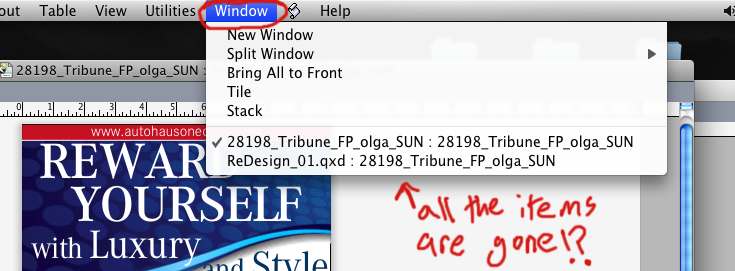Items in the Window Menu are removed when you hold down Shift and Click at the top of any open document windows?
For example, [see Pic. 2, below] did you know that you can view open document windows and quickly select a document to view or work on etc., by holding down Shift and clicking on the document name at the top of the document window. This is helpful when you have multiple document windows open at the same time, instead of dragging your cursor all the way up to the Windows Menu [i.e. Window>'name of document'].
Usually this works great, except, after doing this I noticed that all the items in the Window Menu are removed? I.e. Tools, Measurements, Page Layout, Style Sheets, Colors, Shared Content, etc., are all removed. [Compare Pic. 1 and Pic. 3, below]
I especially noticed this when I closed the Layer's Palette, which by the way doesn't have a Key Command to bring it back, like say Colors or Style Sheets, F12 and F11 respectively.
And the only way I've found to get the items to reappear in the Windows Menu is to simply restart Quark.
So I was wondering if there's an easier way to bring those items back, without restarting Quark?
And also, why do they disappear in the first place?
Is it a bug? Or is it meant to disappear?
Pic. 1
![]()
Pic. 2
![]()
Pic. 3
![]()
For example, [see Pic. 2, below] did you know that you can view open document windows and quickly select a document to view or work on etc., by holding down Shift and clicking on the document name at the top of the document window. This is helpful when you have multiple document windows open at the same time, instead of dragging your cursor all the way up to the Windows Menu [i.e. Window>'name of document'].
Usually this works great, except, after doing this I noticed that all the items in the Window Menu are removed? I.e. Tools, Measurements, Page Layout, Style Sheets, Colors, Shared Content, etc., are all removed. [Compare Pic. 1 and Pic. 3, below]
I especially noticed this when I closed the Layer's Palette, which by the way doesn't have a Key Command to bring it back, like say Colors or Style Sheets, F12 and F11 respectively.
And the only way I've found to get the items to reappear in the Windows Menu is to simply restart Quark.
So I was wondering if there's an easier way to bring those items back, without restarting Quark?
And also, why do they disappear in the first place?
Is it a bug? Or is it meant to disappear?
Pic. 1
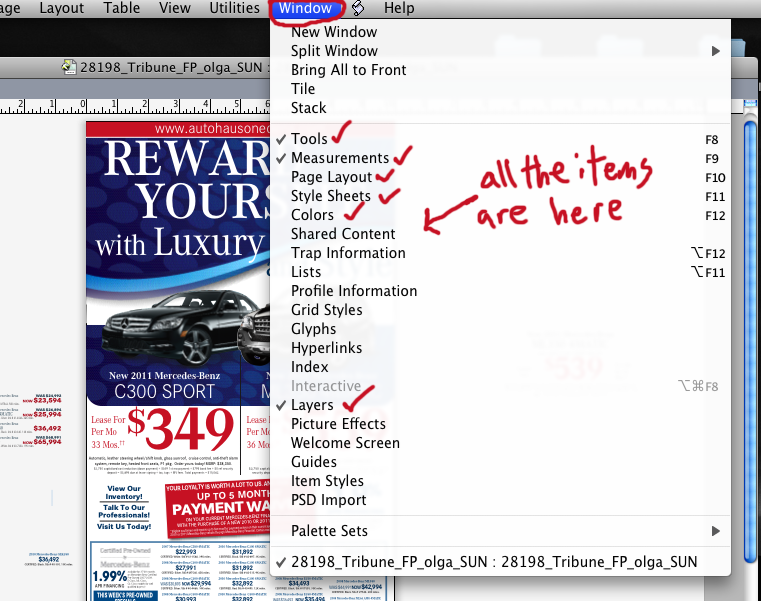
Pic. 2

Pic. 3